Versions Compared
compared with
Key
- This line was added.
- This line was removed.
- Formatting was changed.
Entering a Ticker
Click in the search menu in the upper right and begin typing a U.S. equity ticker. You can press the enter key after completely typing it in, or click one of the suggestions.
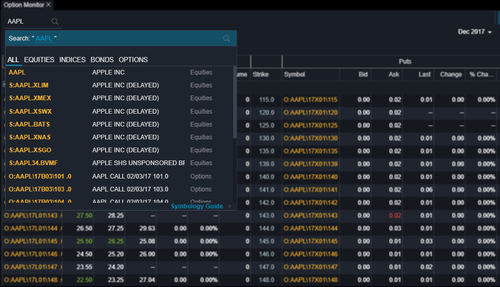 Image Added
Image Added
Changing the Expiration Month
To change the expiry month that is being displayed, use the drop down menu located on the right hand side of the component.
 Image Added
Image Added
Copying a Symbol
To copy an option ticker symbol:
Right click on the ticker in the Symbol column and then click on Copy.
 Image Added
Image Added