Versions Compared
Key
- This line was added.
- This line was removed.
- Formatting was changed.
Searching and Filtering
By Ticker
To filter your news by a particular symbol, click the toggle on the right of the search box so that it displays "TICKER" and then type your symbol into the search box.
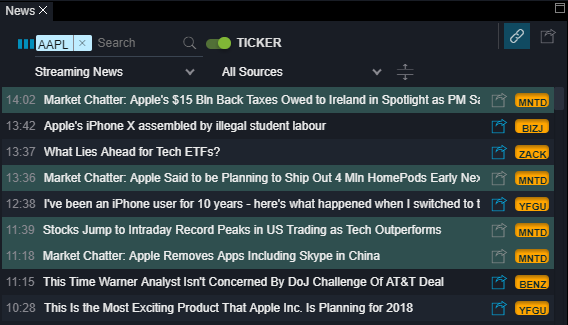
By Keyword
To filter your news by a particular symbol, click the toggle on the right of the search box so that it displays "KEYWORD" and then type your symbol into the search box.
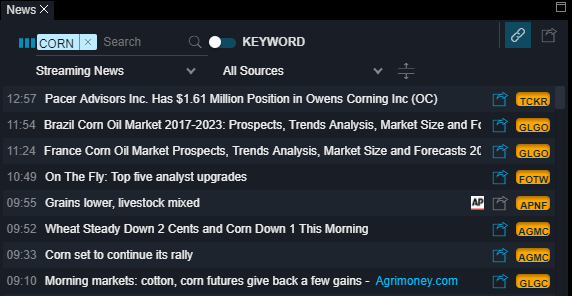
Using the Settings Menu
Opting into or out of Sources
To only view a particular source (e.g. AP or Business Insider), click
the second drop down menu and select your source from the list. Image Removed
Image Removed
Expanded and Compact Mode
Selecting News Feed
You can switch between different news feeds and algorithms to meet your needs. Just click the first drop down box and choose from one of the following.
- Streaming News - Our entire news feed with all headlines
- Speed Desk - A curated feed with the most sought after news of the day
- Top News - Top trending articles sortable by category
 Image Removed
Image Removed
Context Aware
Context aware is our intelligent assessor of the article that you have clicked to preview. It will show you some insight on the source, category, and potential tickers referred to in the article. To access it, click on "Context Aware" at the bottom of your News component.
 Image Removed
Image Removedthe settings wheel in the upper right portion of the component. You can toggle sources on and off from this menu by clicking on the switches.
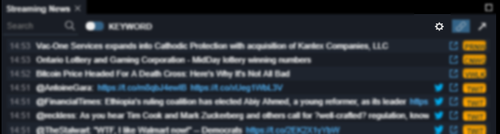 Image Added
Image Added
 Image Added
Image Added
Toggling Compact Mode
Click the settings wheel in the upper right portion of the component. You can toggle the compact mode on and off from this menu by clicking on the switch for it.
 Image Added
Image Added