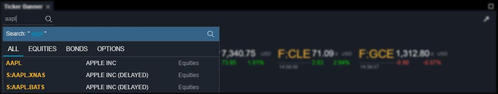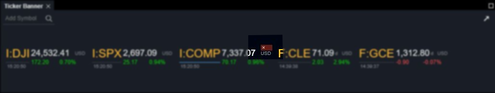/
Ticker Banner
Ticker Banner
Adding a Symbol
Removing a Symbol
, multiple selections available,
Related content
Flash View
Flash View
More like this
Watchlist
Watchlist
More like this
Portfolio Monitor
Portfolio Monitor
More like this
Components
Components
Read with this
Chart
Chart
More like this
Tearsheet
Tearsheet
More like this